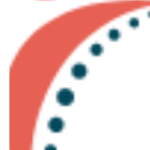Cloud Migration: A Step-by-Step Guide for Small Businesses
In the digital age, cloud computing has become a cornerstone of modern business operations. For small businesses, cloud migration can offer a wealth of benefits, including cost savings, scalability, and enhanced flexibility. However, the transition to the cloud can be complex and requires careful planning. This guide will walk you through the steps necessary to successfully migrate your small business to the cloud.
What is Cloud Migration?
Cloud migration involves moving your company’s digital assets, such as data, applications, and services, from on-premises infrastructure to a cloud-based environment. This process allows businesses to leverage cloud computing’s flexibility, scalability, and cost-efficiency.
Why Small Businesses Should Consider Cloud Migration
- Cost Efficiency: Cloud services typically reduce the need for physical hardware and allow businesses to pay only for the resources they use. This is particularly beneficial for small businesses that need to manage tight budgets.
- Scalability: Cloud platforms can scale resources up or down depending on your business needs, allowing for better adaptability without the need for significant infrastructure investments.
- Remote Work Flexibility: The cloud enables employees to access data and applications from anywhere, which is increasingly important in today's remote work environment.
- Improved Security: Many cloud providers offer advanced security features, such as data encryption and multi-factor authentication, which can be more robust than what small businesses might be able to implement on their own.
- Disaster Recovery: Cloud-based disaster recovery solutions ensure that your data is backed up and can be quickly restored in the event of a system failure.
Step-by-Step Guide to Cloud Migration
1. Assess Your Current Infrastructure
Before migrating to the cloud, it's crucial to understand your current IT landscape:
- Inventory Applications and Data: Identify the applications, data, and workloads that you currently have. Determine which are essential for daily operations and which could benefit most from cloud migration.
- Evaluate Dependencies: Understand the dependencies between your systems. Knowing which applications rely on each other will help you prioritize the migration process.
- Identify Potential Challenges: Look for potential roadblocks, such as legacy systems that may not be cloud-compatible or data that is subject to strict compliance regulations.
2. Define Your Cloud Strategy
Different migration strategies suit different business needs. Here are the most common approaches:
- Rehosting (Lift-and-Shift): Move your existing applications to the cloud with minimal changes. This approach is often quicker but might not take full advantage of cloud-native features.
- Replatforming: Make some optimizations to your applications during the migration process to take better advantage of cloud capabilities, such as using managed databases.
- Refactoring: Rebuild your applications to be cloud-native. This method requires more time and resources but offers the best long-term benefits.
- Hybrid Cloud: Combine on-premises and cloud resources. This approach is useful if you have specific workloads that need to remain on-premises due to regulatory requirements.
3. Choose the Right Cloud Provider
Selecting the right cloud provider is a critical decision. Consider the following factors:
- Service Offerings: Ensure the provider offers the necessary services, such as virtual machines, storage solutions, and data management tools.
- Pricing Structure: Compare pricing models to find a plan that fits your budget and needs. Many providers offer flexible pricing, such as pay-as-you-go models.
- Security and Compliance: Verify that the provider meets industry security standards and can comply with any regulatory requirements specific to your business.
- Support and Reliability: Look for providers with strong customer support and a proven track record of reliability. Read reviews and testimonials from other small businesses.
4. Plan the Migration
A detailed migration plan is essential for minimizing disruption to your business:
- Set a Timeline: Develop a realistic timeline for the migration. Start with non-critical systems to test the process before moving essential workloads.
- Allocate Resources: Identify the resources required for migration, including staff, budget, and possibly third-party consultants.
- Risk Management: Identify potential risks and develop contingency plans. Consider what you will do if data migration takes longer than expected or if there are compatibility issues.
5. Execute the Migration
Once your plan is in place, it’s time to begin the migration:
- Set Up the Cloud Environment: Work with your provider to configure your cloud environment. Ensure that all necessary security measures are in place.
- Migrate Data and Applications: Begin the migration according to your plan, prioritizing critical data and applications. Monitor the process closely for any issues.
- Testing: After each phase of migration, test the functionality of your applications in the new environment. Ensure that they work as expected and that performance levels meet your business needs.
6. Optimize and Train
After migration, optimize your cloud environment for performance and cost efficiency:
- Optimize Resources: Review and adjust resource allocation based on usage patterns. Enable features like auto-scaling to manage traffic spikes without over-provisioning.
- Train Your Team: Provide training for your team on how to use the new cloud-based tools and services. Make sure they understand new workflows, security practices, and how to manage the cloud environment.
7. Monitor and Manage
Cloud migration is not a one-time event but an ongoing process:
- Regular Monitoring: Continuously monitor your cloud environment to ensure it is performing optimally. Use the cloud provider’s monitoring tools to track performance metrics.
- Cost Management: Keep an eye on cloud costs to avoid unexpected charges. Regularly review your usage and adjust your resources to optimize spending.
- Security Updates: Stay updated with the latest security patches and updates from your cloud provider. Regularly review and adjust security settings to protect your data.
Conclusion
Cloud migration can transform how your small business operates, providing flexibility, scalability, and enhanced security. By following this step-by-step guide, you can navigate the complexities of cloud migration with confidence. Remember, successful cloud migration requires thorough planning, ongoing management, and continuous optimization. With the right approach, your business can fully realize the benefits of the cloud, setting the stage for future growth and success.
Stratgik Admin
Leave a comment
Your email address will not be published. Required fields are marked *